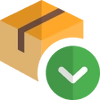Choosing the Best File Type for T-Shirt Printing And Tips
Selecting the best file type for t-shirt printing is a critical aspect in the world of apparel design and production. This choice profoundly influences the clarity, color fidelity, and overall quality of the printed design on fabric. In this exploration, we investigate various file types used in t-shirt printing, assessing their suitability for different printing techniques and styles. Understanding these file types is essential for achieving optimal results, whether for intricate graphic designs or simple text-based prints. Let’s find out more with Ricardo Seco Shop through the article below!
What’s the best file type for t-shirt printing?
In the realm of digital graphics, there are two primary types of image files: vector and raster (also known as bitmap), each serving unique purposes in various applications.

Vector files are distinguished by their composition of paths or lines, which are defined mathematically. This design allows them to be scaled to any size without losing image quality, making them resolution-independent. They are particularly suitable for logos, text, and graphics that require clean lines and frequent resizing, with AI (Adobe Illustrator), EPS (Encapsulated PostScript), and PDF (Portable Document Format) being among the most common vector formats.
On the other hand, raster images are made up of pixels, tiny colored squares that collectively form the image. The quality of these images is directly linked to their resolution, which is the number of pixels in the image. Raster files are ideal for photographs and detailed artwork that require a wide spectrum of colors and gradients. However, the key to achieving the best results with raster images lies in using high-resolution files with minimal compression. Unlike vector files, the quality of a raster file is more crucial than the file type itself.
Unveil the winner in the Gildan vs Bella Canvas debate. Read more to determine the best choice for you!
What’s the difference about Raster vs Vector
In the world of digital graphics, understanding the distinction between vector and raster graphics is fundamental. This updated content incorporates both the provided information and current knowledge in the field.

Vector graphics
Vector graphics are defined by mathematical points, which determine the lines, shapes, colors, gradients, text, and effects within the graphic. The defining attribute of vector files is their scalability. Thanks to their mathematical basis, vector graphics can be resized to virtually any extent without any loss of quality. This feature makes them exceptionally suitable for printing applications where size flexibility is crucial.
Vector file format
In the landscape of digital design and printing, vector file formats hold a significant place due to their versatility and quality. An interesting aspect of vector files is their ability to be compound files, meaning they can contain elements of raster files within them. This is a unique feature as the inverse is not possible; raster files cannot contain vector elements. Often, vector files include photographic elements or gradients alongside vector-based components such as layout, shapes, and typography.
- PDF (.pdf). Standing for Portable Document Format, the PDF is one of the most universally accepted file types. Its popularity stems from its standardized nature, ensuring that it can be viewed consistently across various operating systems without needing the original application used to create it. PDFs maintain the original fonts and layout of the document and can also include rich media like GIFs, 3D objects, and video clips. However, it’s worth noting that while PDFs can contain diverse media types, not all elements (like videos) are practical for printing on mediums such as t-shirts.
- EPS (.eps). EPS, or Encapsulated PostScript, is another standard in the realm of vector file formats. Known for its reliability and self-contained nature, EPS files are widely used in professional settings. They are compatible with numerous design programs like Adobe Illustrator, Photoshop, InDesign, and CorelDRAW. However, one notable exception is the Microsoft Office suite, which does not support saving files in the EPS format. This limitation reinforces the idea that more specialized graphic design software is preferable for creating high-quality designs.
- AI (.ai). The AI format is native to Adobe Illustrator, a leading vector graphic design program. Files saved in the AI format are often indicative of professional-grade work, as Adobe Illustrator is a premier tool in the graphic design industry. For those seeking a vector graphics editor but facing budget constraints, Inkscape emerges as a viable free alternative. It is particularly useful for converting files from other formats, like CorelDRAW’s .cdr, into more widely accepted formats like EPS, which can then be opened in Adobe Illustrator.
Raster graphics
Conversely, raster graphics are composed of pixels, each a tiny colored square, together forming the complete image. This pixel-based structure makes raster files ideal for detailed and complex images, like photographs, which require a broad range of colors and gradients. However, the major limitation of raster graphics is their dependence on resolution. Enlarging a raster image beyond its original size often leads to a loss of clarity and pixelation, as each pixel becomes more pronounced.

Both vector and raster files can be saved in various formats, with most graphic programs offering a range of options to accommodate different needs. Understanding these file types and their respective strengths and limitations is key to selecting the right format for a specific graphic task, especially when quality and efficiency are paramount.
Raster file format
Raster files, commonly known as bitmaps, constitute the majority of image files, especially on the web. A raster image is essentially a grid of pixels, each holding information about color, brightness, and position. This pixel-based structure makes them ideal for detailed, color-rich images.
- JPEG (Joint Photographic Experts Group). JPEG is the most widely used raster format, particularly on the web. Designed primarily for photographs, it excels in handling rich colors and gradients. However, JPEG uses lossy compression, meaning there’s some data loss each time the file is saved. For larger, high-quality images, professionals often save the original as a PSD or TIFF file and convert it to JPEG as the final step to minimize data loss.
- TIFF (Tagged Image File Format). Initially created for scanner and printer interchange, TIFF has gained immense popularity among photographers and graphic designers. Known for its excellent compression capabilities, TIFF files are larger than JPEGs but offer superior quality, making them a preferred choice for high-resolution images.
- PSD (Photoshop Document). PSD files are the native format of Adobe Photoshop, an industry-standard in graphic design. The popularity of Photoshop is so widespread that it has become a verb in popular culture, synonymous with digital image manipulation. PSDs are ideal for detailed editing, as they preserve all layers, masks, and other elements of a Photoshop project, allowing for extensive modification and refinement.
- GIF (Graphics Interchange Format). One of the oldest image formats, GIF was developed by CompuServe in the 1980s. While still in use, particularly for animations, its limitation to 256 colors makes it a less desirable choice for printing high-quality images. GIFs are typically used for simple graphics or web animations rather than detailed or color-rich images.
How to convert file formats fastest?
In the world of digital design, converting between file types is a common task, each with its own set of challenges and solutions.

Raster to Vector Conversion
Converting a raster image (like a JPEG) to a vector format is more complex than the reverse process. This is especially true if the raster image is of low resolution and you wish to convert it to a clean, scalable vector file.
While there are free online tools available for raster to vector conversion, the quality of these services varies significantly. Many times, these free tools fail to produce satisfactory results, especially for more complex images.
For more reliable conversion, professional software like Vector Magic is often a better choice. These programs are specifically designed to handle the nuances of raster to vector conversion with more sophisticated algorithms, resulting in higher quality vector files.
Adobe Illustrator, a mainstay in the professional graphic design world, offers a robust solution with its ‘Image Trace’ feature (formerly known as Live Trace). This tool allows users to convert raster images to vectors, though it requires some experimentation and practice to master. The program provides advanced settings to fine-tune the conversion process, and there are numerous tutorials and resources available online to guide users.
Vector to Raster Conversion
Converting a vector file to a raster format is generally a simpler process. In most graphic design programs, you can easily export your vector design to various raster formats like PSD, PNG, or JPEG. During the export process, you can adjust resolution and compression settings to suit your needs.
For those who do not have access to professional graphic design software, there are free alternatives available that offer rasterization capabilities. These programs might not have all the features of premium software like Adobe Illustrator but can be adequate for basic conversion tasks.
Additionally, numerous converter apps and online tools can handle vector to raster conversion, catering to various specific requirements.
Conclusion
In conclusion, selecting the best file type for t-shirt printing is crucial for achieving high-quality prints. Whether you choose a versatile vector format or a detailed raster file, each has its unique strengths. For those seeking exceptional t-shirt designs, explore the Ricardo Seco collection. Their website not only showcases an exquisite range of t-shirts but also offers valuable information to guide your printing choices. Visit Ricardo Seco Shop to discover the perfect blend of style and quality in t-shirt printing.